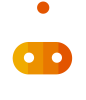Sailing Smoothly with SAP Field Logistics Container and Voyage Management

As we continue with our Field Logistics Blog series, we will closely examine the Offshore Logistics Processes. If you haven't had a chance to read our earlier blog, it's worth revisiting it to get up to speed. Embark on Your Field Logistics Transformation Journey: An In-Depth Exploration of Its Overview and Advantages. This blog will look into the Container and Voyage Management Functionality within Field Logistics and its key features.
Comparison to Remote Logistics Management
SAP RLM integrates with LE-TRA (Logistics Execution- Transportation) and utilises Shipments to handle the outbound processing from the Base location to the Remote Platform. However, this is not the case with SAP Field Logistics, as LE-TRA is running as a compatibility pack in SAP S/4HANA and will be replaced by SAP Transportation Management.
Does this mean Energy Industries needs SAP Transportation Management (TM) to manage their Offshore Logistics?
Not really. If the company manages its own transportation with route planning, vessel management, etc., then SAP TM is required. But this is not the case for most Energy Industries, as SAP Field Logistics provides a lightweight solution to manage Offshore Logistics to remote platforms.
In SAP RLM, multiple transactions are provided for packing deliveries/handling units into containers and containers into Ships. In RLM, Shipments consolidate the Deliveries with route information representing different legs of the Voyage, whereas Field Logistics Voyages utilise stages to represent the legs of the voyage.
Container Master Data
App Manage Container Master data is used to create and maintain Containers and their associated attributes, such as physical characteristics, ownership (rental, third party, or own), and certificates. SAP Field Logistics automatically blocks containers due for certification expiration.
Containers can also be created at the time of goods receipt at Base if the Supplier ships the goods in a container, which is received as a package. Field Logistics provides this functionality within the unique receiving app.
Pack Containers
SAP Field Logistics provides the functionality to pack the containers with either deliveries or handling units. If the materials are packed into handling units in the warehouse or received with handling units from the Supplier, they can be directly loaded into the containers. This is the most relevant case for Cross-Docking deliveries for Direct Shipment scenarios. If there are no handling units, the outbound deliveries can be directly loaded into the containers.
The Pack Containers app provides the opportunity to see the deliveries ready for packing (essentially, picking completed in the warehouse), simplifying the Logistics coordinator's process to validate and assign the Outbound deliveries to containers. Field Logistics validates that the current location of deliveries assigned matches the current location of the containers, which minimises human errors and provides system-guided validation for deliveries and containers.
Once the containers are packed, they can be sealed, and up to 5 seal numbers can be stored in the system. The status of the packed containers can also be tracked in the Pack Containers App, such as In-packing, Sealed/Packed, and Ready for Dispatch.
Field Logistics Voyages
SAP Field Logistics Voyages are more intuitive and easier to use compared to classic RLM Voyages (thanks to Fiori-based UI apps). RLM Voyages represent the manifest and combine multiple shipments. Field Logistics has no shipment object, as mentioned earlier in the blog. Field Logistics Voyages use stages to represent the legs of the journey. Stages will also be used to manage and monitor the vessel's dispatch and arrival from the origin and destination points for the legs of the journey/voyage.
Not only containers but also outbound deliveries and handling units can be assigned directly to the Voyages.
This is especially beneficial when dealing with large items that cannot fit inside a container and must be shipped as deck cargo. It also helps with managing air freight.
To map the physical loading of the containers in a vessel, container goods issues are performed, which in turn perform Goods issues for the associated deliveries as well (similar to shipment start in the RLM scenario).
Key Benefits
-
Simple and intuitive Voyage and Container Management applications
Easy to navigate to different objects from a single app and perform the actions, rather than switching applications, which saves time. For example, the logistics coordinator can navigate to containers from “Manage Field Logistics Voyages” and perform seal and goods issues of the container, return to Voyage, and perform Stage Dispatch.
-
Source and Destination Validation
System-guided validation of locations used in Deliveries, Containers, and Voyage stages ensures that the details match. For example, if the voyage stages don't cover the source plan and destination plan of the container (or deliveries within), the system will show the voyage assignment status as “Incomplete” against the container.
-
Simplified Fiori Apps with Weatherproof Tablet UI
Applications are Fiori-based, and UI is simplified with fewer clicks and compatible with tablets for coarse weather conditions in terminals and platforms.
Our upcoming blog will detail the management of Rental and Supplier Items in Field Logistics, exploring their advantages.